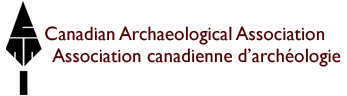Primary tabs
Canmore 2026
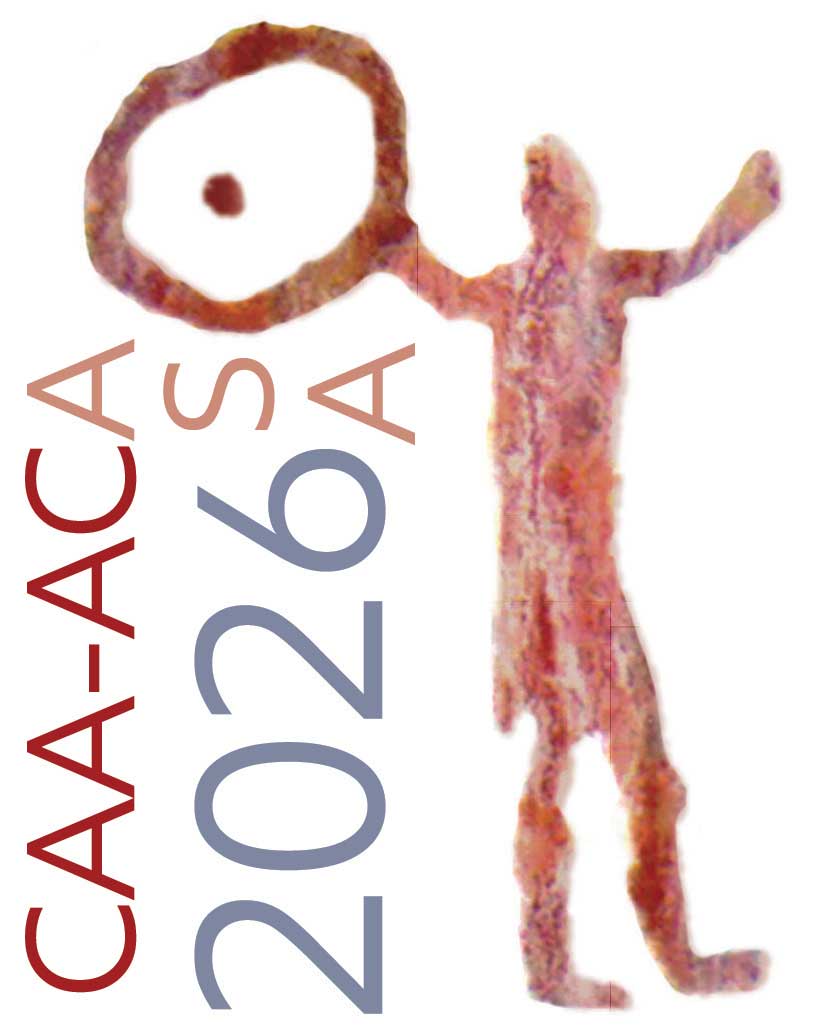 The 58th Annual Meeting of the Canadian Archaeological Association will be held jointly with the 51st Annual General Meeting of the Archaeological Society of Alberta at the Coast Canmore Hotel & Conference Centre in Canmore, Alberta, May 6–10, 2026. Stay tuned for updates regarding this conference.
The 58th Annual Meeting of the Canadian Archaeological Association will be held jointly with the 51st Annual General Meeting of the Archaeological Society of Alberta at the Coast Canmore Hotel & Conference Centre in Canmore, Alberta, May 6–10, 2026. Stay tuned for updates regarding this conference.